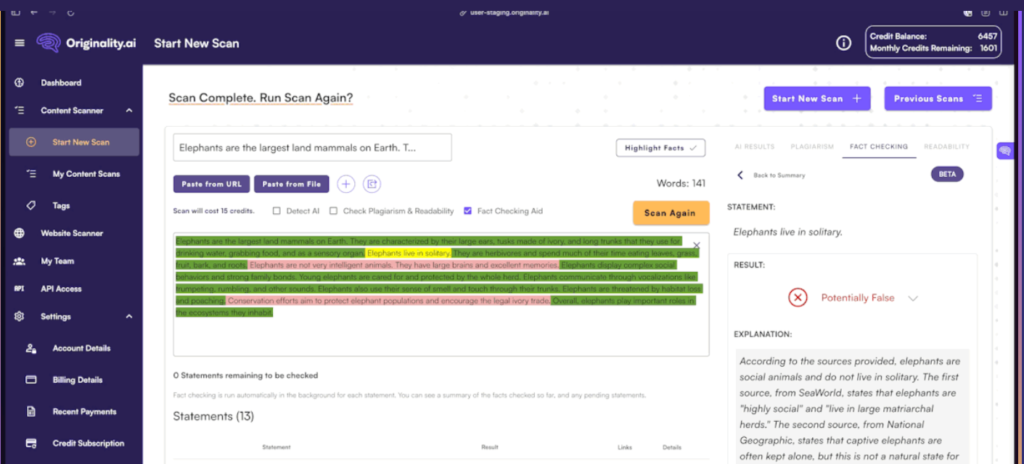
AI has been the buzzword of the 2020s. Furthermore, the release of ChatGPT in 2022 greatly heightened public awareness of artificial intelligence. However, while most of the recent AIs are majorly language model-based chatbots, Originality AI is different. It is one of a kind, especially with its new fact-checking tool, which is a groundbreaking innovation.
With all the unsubstantiated information that is posted on the internet daily, there is an obvious need for fact-checking. Furthermore, in the age of natural language-generating AI, it is easy to overlook and compose false information. To solve this, Originality AI developed a tool that vets information for writers, editors, and publishers to avoid the risk of misinforming readers.
How to Use It
First of all, it is important to note that this tool is not only for writers and editors but also for anyone in the content writing space. So, you can use it for your blog, newsletters, emails, proposals, articles, and even professional papers.
That said, to use the feature, first visit the Original AI website and sign up. To start fact-checking information, you can choose to do either of the following:
- Write text directly on the Originality AI text editor
- Paste text from another source (word file or Google Doc.)
- Upload a document in any of the viable formats (doc, pdf, txt)
- Paste document from URL
Run the Check
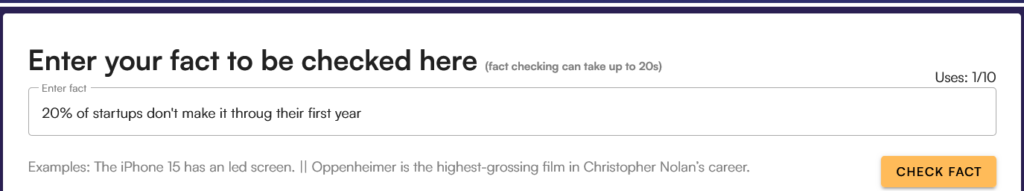
Once you have the information you need to fact-check ready, go ahead and scan the information by simply clicking the “Check Fact” button. You can choose to check a section of your copy or the entire piece.
Analyze the Fact-Checking Report
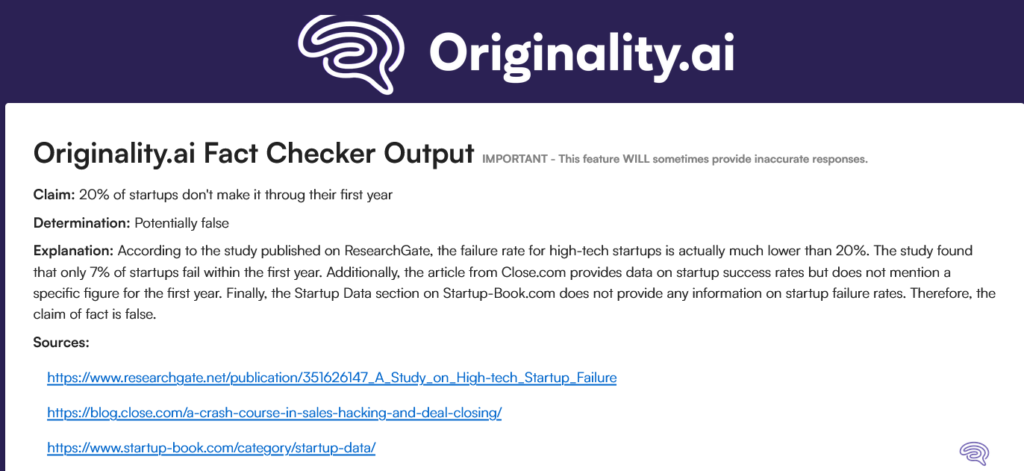
Originality AI fact-checker is fast and takes up to only 20 seconds, and you have a detailed report of the authenticity of the information. The report includes a verdict of “potentially true” and “potentially false” facts. You will also get extra context with links from reputable sources, like BBC and New York Times articles, to back up the report.
Use the URLs provided to verify the tool’s findings and make necessary corrections.
Make a Determination
The beauty of the Originality AI fact-checking tool is that it scans each sentence and independently verifies its authenticity. Therefore, you should take your time to review each result flagged as potentially false or negative. Additionally, a general score is calculated to show you how factual your content is.
In that case, you can now decide whether to edit part of your content or all of it, using the credible sources the tool provides.
Advantages of the Fact-Checking Tool
- Uses the most recent information available for precise analysis
- Helps you save time wasted in confirming information, which is typically a difficult task
- Helps you improve the quality of your content, saving you from the risk of misinformation.
Originality AI is trusted by industry leaders like Walmart, Flippa, and AT&T and that says a lot about its capabilities. Apart from AI and plagiarism detection, its fact-checking tool, whose accuracy currently stands at 72.3%, is an astonishing innovation. In the age of massive misinformation, it is essential for copywriters, editors, and publishers to get their facts right. Originality AI’s fact-checking tool is a unique one in the AI industry, improving efficiency by at least ten times.
